If a company has changed or disagreed with a timesheet you have submitted, this is called a dispute. The status of this will be DISPUTED.
Timesheet Dispute
Any time a company changes your timesheet which will mean you get paid less than you expected, this becomes a dispute and you must agree before it gets processed.
This is usually due to a discrepancy in hours worked. The best way to approach this is to talk to your Primary Contact at the company you worked for. You can find this information in MY CALENDAR > COMPLETED > PRIMARY CONTACT

1. Timesheet Dispute Notification
You will be notified of discrepancies via in app notifications. There will be a link to "View Job" which will take you to the details of the dispute.

You can also see any disputes on MY CALENDAR > COMPLETED

Use either of these ways of accessing the details of the dispute which will look like the example below. The disputed hours are clearly highlighted in red. The timesheet will have a status of DISPUTED until you approve it.

2. Communicate about the dispute
The agency may use the Activity section to communicate with about why they changed your timesheet, you can also use it to ask questions.
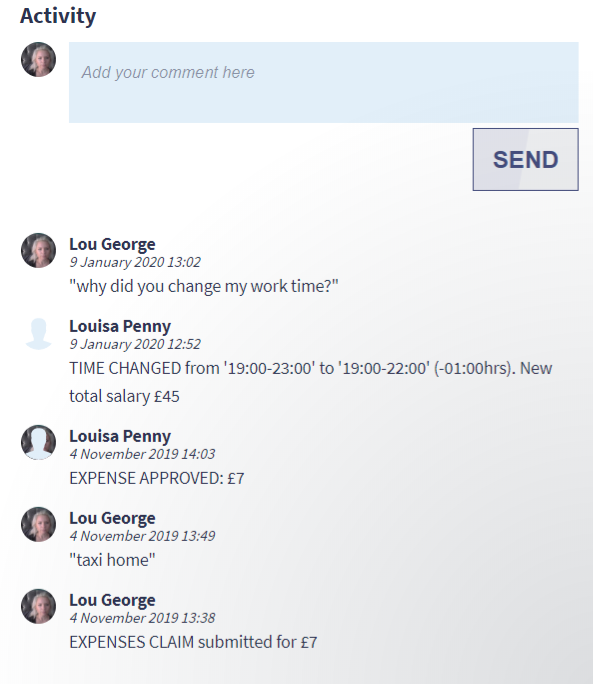
Liveforce do not pay staff, or make decisions about hours worked or when staff will be paid.
We advise that you contact the company you worked for either via "Activity" or by contacting the Primary Contact from the Job Details.
3. Approve disputed Timesheet
Once you have spoken and resolved any questions around the dispute you must APPROVE TIMESHEET by selecting the button. The timesheet is then automatically APPROVED.

When you don't need to approve a dispute
If a company changes your timesheet in a way that does not negatively effect you (i.e. you are paid more), you will not be asked to approve it and it will be automatically approved.
Video Tutorial
This video walks you through disputed timesheets